FLASHCARDS: Read the prompt. Say your answer out loud, or write out a few bullet points capturing your answer.
After you’ve said or written your answer, tap the card to see the answer.
Read the back of the card. If you responded perfectly, click “Got it.” If you didn’t know the answer, or if you were hesitant or unsure, carefully study the answer. Then click “Flip Back” and try to say or write the answer again. Do this several times, then click “Need more practice.” The app will show the same question to you later.
MULTIPLE CHOICE: Select the best answer from the letters on the bottom of the screen. If your answer is correct, you’ll get a feedback message in a green box. Read it and click “Next Question” to continue.
If your answer is wrong, you’ll get a feedback message in a red box. Study it, and see if you can identify a better choice. The app will show the same question to you later.
Click “Next Question” to continue.
FRQ (Free Response Questions). Read the prompt. On a sheet of paper, write down your answer (a good way to practice writing your responses for the AP exam).
Hit “Show the Answer.“ Compare your response to mine. If you need more practice, click “Revisit Later. If you’ve mastered the question, then click “Mark Passed.“
TAP CHALLENGE: Respond to the “Tap on” prompt below the image by tapping on the right spot.
If your answer is correct, you’ll hear a beep and see a green flash. The next prompt will immediately appear.
If your answer is wrong, you’ll hear a buzz and get a “HINT FOR NEXT TIME.” Study the hint.
When you’re ready, answer the next question. The app will show the question you got wrong later.
When you’ve answered all the questions about an image, the “Next Question” button will turn bright blue. Tap on it to continue.
When you’re done, add your initials. If you have a fast enough time, your name will show in the leaderboard.