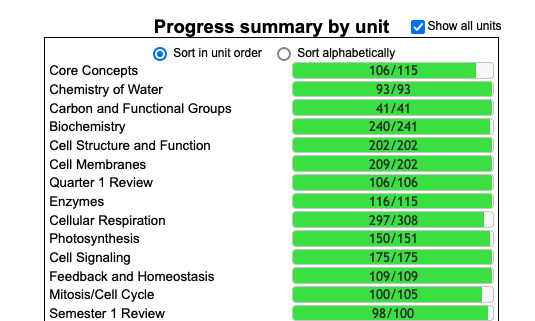Want to make sure you get 100% on all your Learn-Biology.com assignments?
Quickstart
You can check your score from any tutorial page on our site by following the instructions below. Or, just click this link: Login/View scores.
Instructions
- Go to any quiz that you’ve been assigned. Log in. Use the triangle on the upper right of the quiz, and select “My Scores.
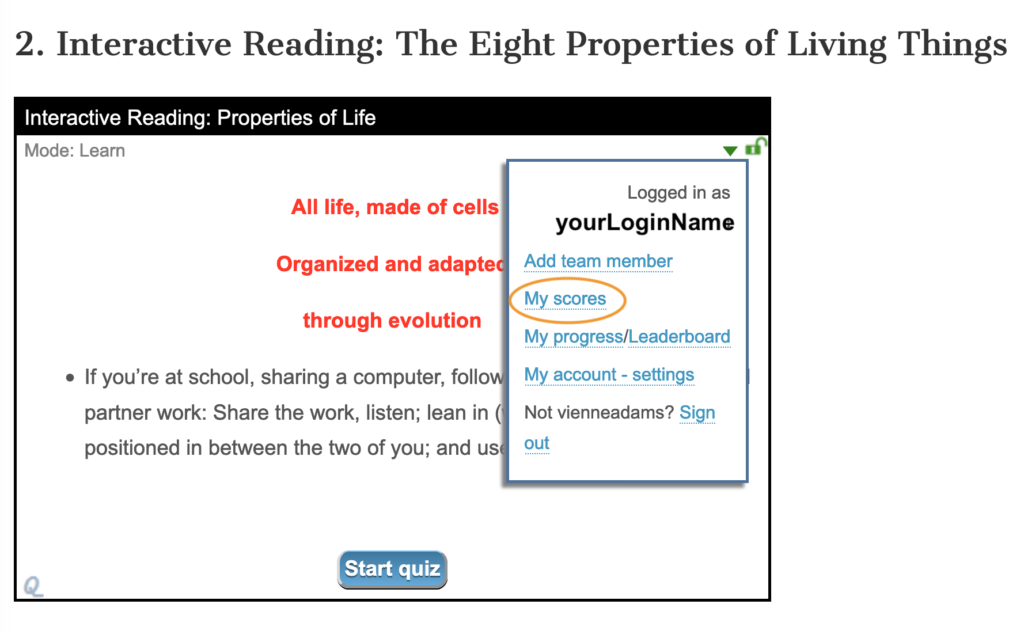
- You’ll get to a “View Scores” page that looks like this. Now you have to bring up your scores for the specific unit you want to check. Let’s pretend that you want to check your scores on “Core Concepts.” Use the “Unit” pulldown menu to select that unit, and then click the “Filter Table” button.
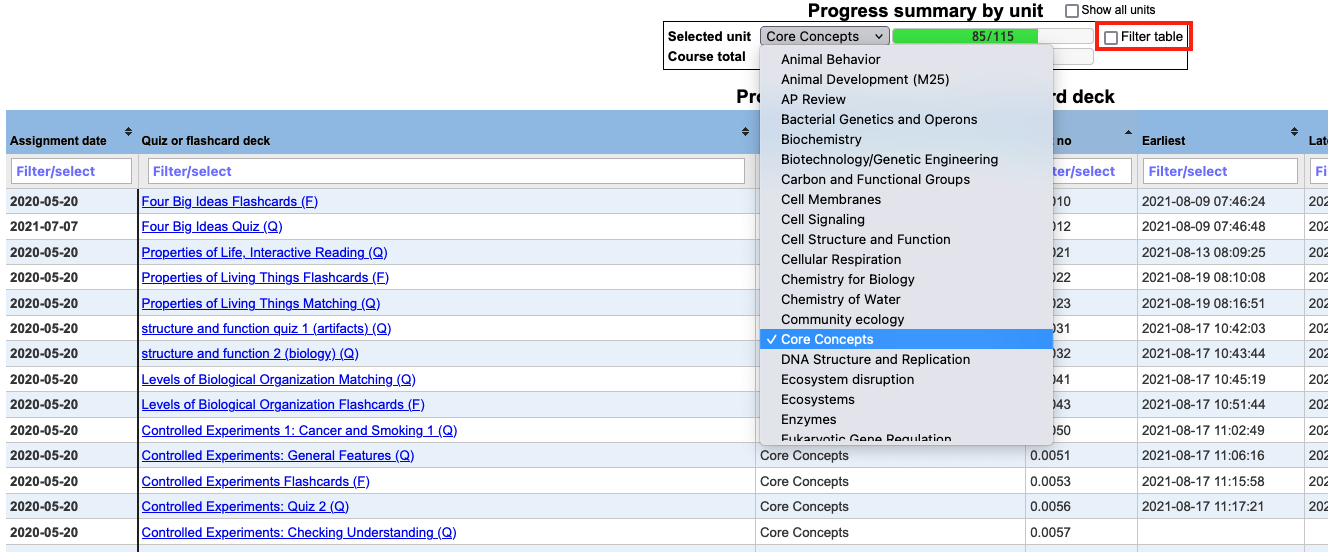
- Now you’re looking at your scores for each quiz in the “Core Concepts” unit. You notice that there’s a difference between the points earned for that unit and the points possible (shown in the progress bar in the blue rectangle). Scan the list for to find quizzes that you haven’t done (as shown by the red rectangle below). Or, there might bedifferences between the “No. Qs” (number of questions) column and the “Correct/Got it” column.
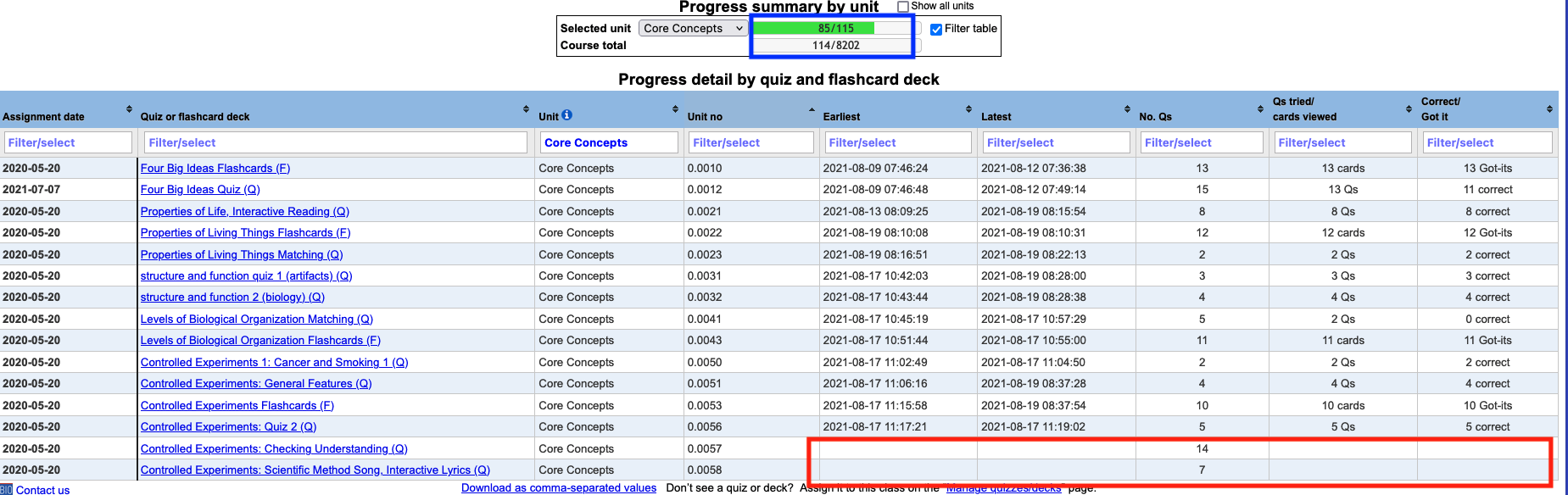
- Now, note the name of those quizzes, and use the links on the left to go to the page with the incomplete quizzes. Finish those, and you’ll have a perfect score.
- If you click “Show all units” you can get a great snapshot of how you’re doing in the class. Here’s a student who’s crushing it!