- If your instructor has assigned this Student Learning Guide through Google Classroom then go to Classroom to access the document.
- To open a Google Doc version of this student learning guide, click here. Your copy will open in a new tab.
- To share the Google doc with your students or your instructor, first make a copy of it in your Google Drive.
What’s below is a single column formatted version of the Google Doc linked above. It’s here so you can scan the content. To complete or assign the student learning guide, use the formatted Google Doc that’s linked above.
Click here to return to the Nervous System Main Menu